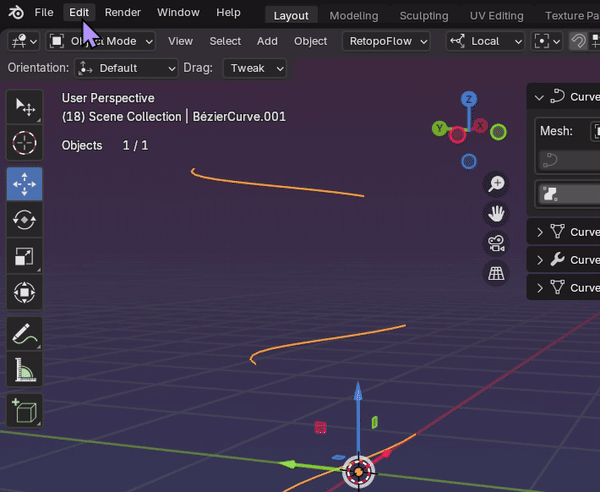Pie Menu
Curve Shapes comes with a contextual pie menu that displays different options depending on what type of objects are selected, mode you are in and if you have annotations on screen.
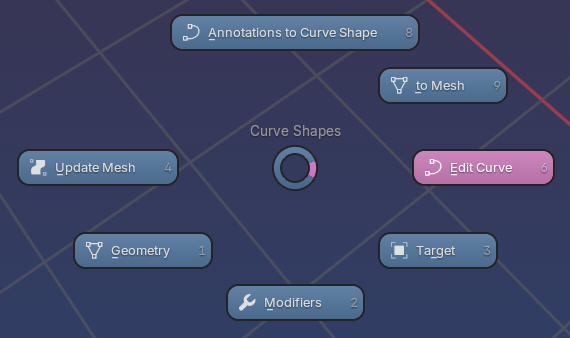
To call the pie menu, use: Ctrl + Shift + `
Changing the Pie Menu Shortcut Key
To change the pie menu shortcut key, go to Preferences > Keymap and write curve shapes in the search bar. You can then change the shortcut key to your preference.