Panel: Curve Shape Geometry
This panel is where you can define the initial geometry of the mesh object.
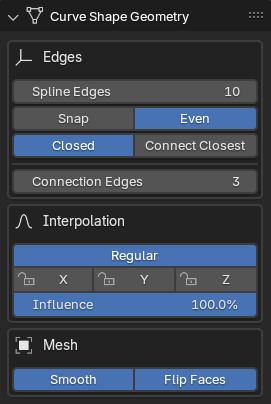
In this initial release V.3.0, only surface geometry is available.
Future versions will include more types of geometry as well as
options to close generated geometry.
This panel is contextual, meaning it will give you different options depending on the amount of splines you have in your curve object.
Edges Box
The edges box will present you with options to define the amount of edges the mesh object will have as well as how they will behave.
1 spline
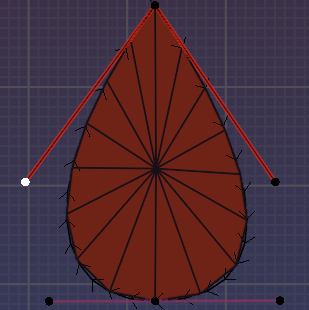
In this scenario the edges box will have the following options:
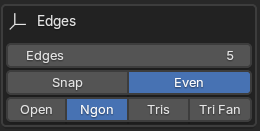
Edges: The amount of edges the mesh object will have.Snap: The edges will snap to the points in the splines.Even: The edges will be evenly distributed along the spline.- Close Type: The type of geometry used to create the mesh.
Open: Only edges will be created.Ngon: A single face will be created.Tris: Triangles will be created to create the mesh object.Tri Fan: A triangle fan will be created to create the mesh object.
2 splines
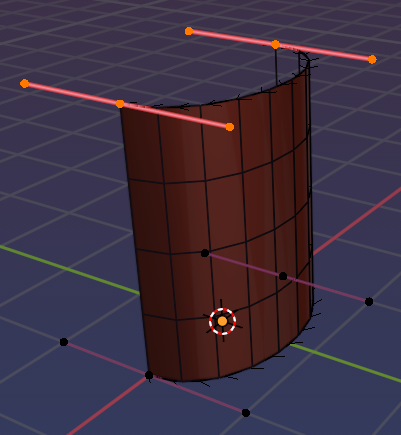
In this scenario the edges box will have the following options:
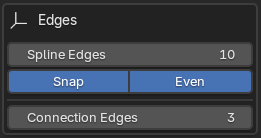
Spline Edges: The amount of edges each spline will have.Snap: The edges will snap to the points in the splines.Even: The edges will be evenly distributed along the spline.Connection Edges: The amount of edges that will connect the splines.
3 or more splines
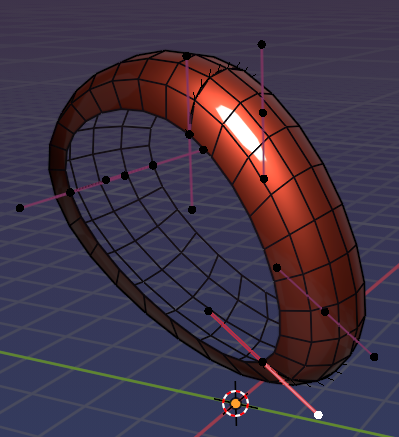
In this scenario the edges box will have the following options:
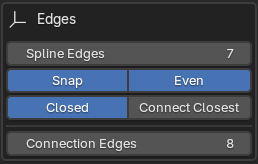
Spline Edges: The amount of edges each spline will have.Snap: The edges will snap to the points in the splines.Even: The edges will be evenly distributed along the spline.Closed: This will add an edge loop connecting the first and last spline.Connect Closest: By default the edges will connect the splines in order of spline creation. This option will connect the splines based on proximity.Connection Edges: The amount of edge loops between each spline edge connection.
Interpolation Box
When using 3 or more splines, the interpolation box will be available. This box will allow you to define how the edges that connect the splines will be interpolated.
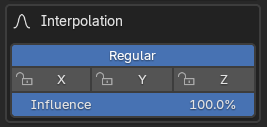
Regular: This will change the interpolation algorithm, allowing for different results.X | Y | Z: This will allow you to block interpolation from happening in the selected axis.Influence: This controls the amount of interpolation applied.
Mesh Box
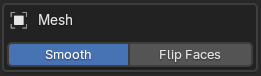
Smooth: This will smooth the resulting mesh.Flip Faces: This will flip the faces of the mesh.